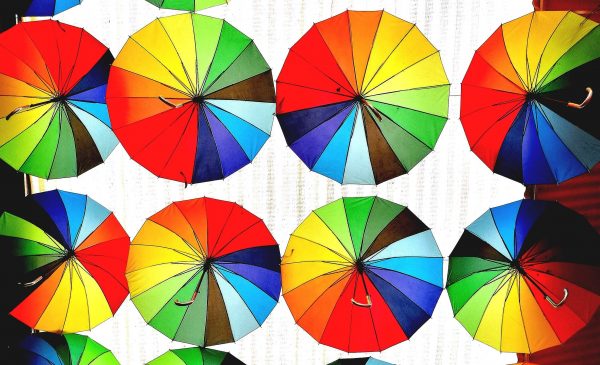We keep hearing about voice search and how important it is going to be, therefore, we want to take the time to explain what it is. Voice search is asking an intelligent device a question and getting an answer.
The four most popular devices that use voice search are:
Alexa – Made by Amazon, some say that it was the first “Voice Assistant” available. It also utilizes the Bing network for answers.
Siri – Mostly used on Apple devices such as the iPhone and iPad. It was utilized by Bing originally, however it switched to Google services towards the end of 2017.
Cortana – Microsoft made this available on many laptops and tablets. It answers via the Bing network.
Google Home – Created by Google to compete against other “Voice Assistant” platforms. It uses the Google search engine.
You are probably thinking, “Who cares? I don’t have one!” However, this couldn’t be more wrong if you are a business owner. “40% of adults now use voice search once per day,” according to Location World. Furthermore, “50% of all searches will be voice searches by 2020,” according to comscore. The no screen revolution is coming and you need to be ready!
How do you get ready? Well, it all comes down to SEO!
First of all, the way you think about keywords must change. Most voice searches involve more than five words that are spoken. People do not talk in Keywords. When was the last time you said “Restaurant near me” to anybody? You may have even typed it into a web browser this way. When we speak to voice search we say something like “Hey Alexa, Who has the best fish fry in Milwaukee?”. Your site needs to reflect these words to be ranked. So having keywords is great but you also need to keyword how you speak. Put yourself in the shoes of the potential client, the way that you would ask questions would most likely be the way they do. Of course, this means that your keyword research is going to require a lot more work.
One great way we recently read about is creating a frequently ask questions page with the answers. Brainstorm with your team the top 20 questions the team gets asked and create a page for the questions. Say the top one you get asked is, “What is the best process for creating a great website?” then use it and keyword it. This way, when someone asks Alexa “Hey Alexa, what is the best process for creating a website?” your information will come up and say, “According to www._____.com the best process is…..”
Many experts have different ways of dealing with voice search as it is still so new. We are all figuring it out, however, rest assured it is here now and it is here to stay. There is no fighting it, you must embrace it, and not only embrace it but get ahead of it.