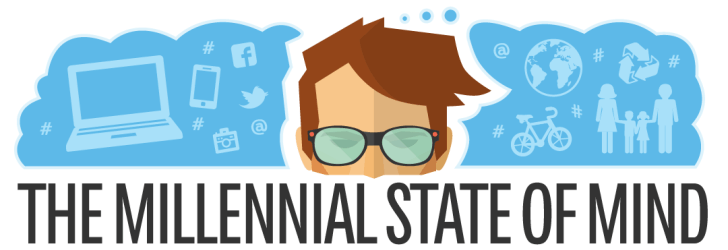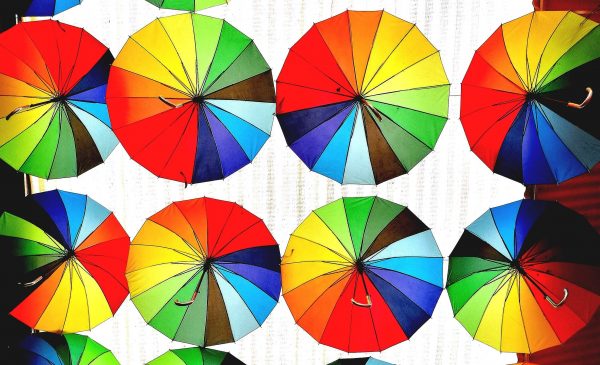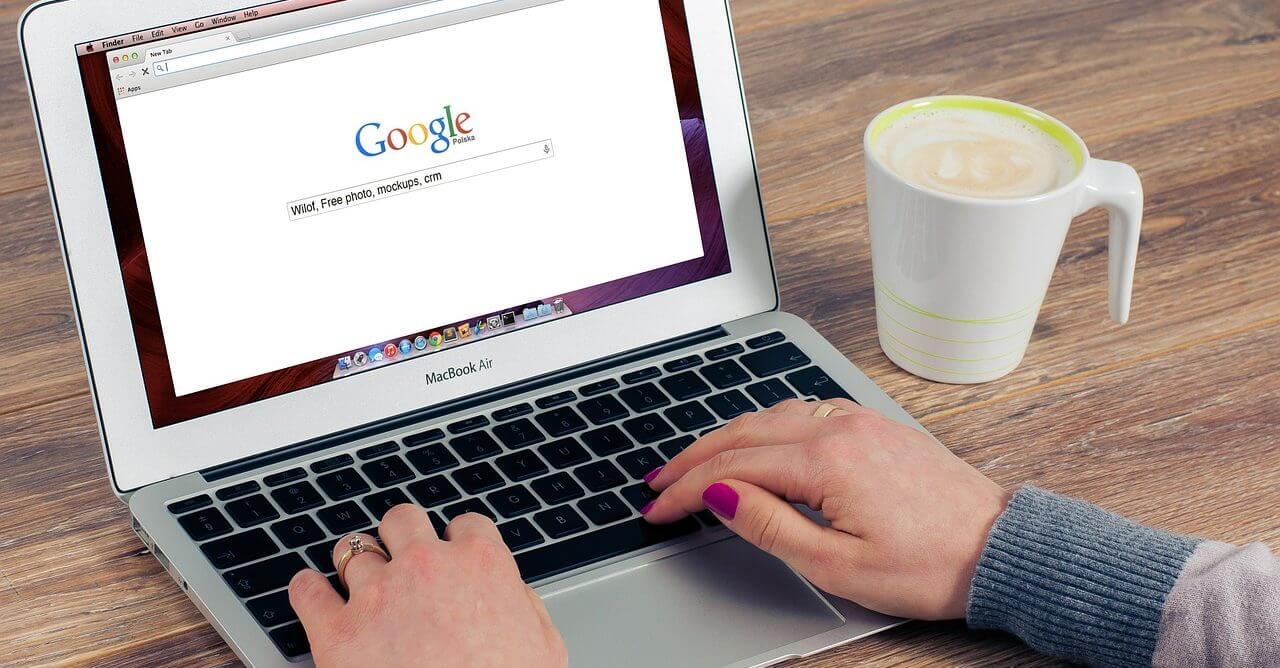I find research for millennials and what they want very fascinating. See, I love the psychology of marketing and what makes people want to do things and work with companies. First, let’s define what a millennial is, it is said that a millennial is born between 1982 and 2004 although some demographers just say early 1980’s to mid 1990’s or early 2000’s. There are approximately 76 million of them in the United States alone and according to a recent article, 81% of us want to work with a company that are community advocates and boast about it. As a matter of fact, millennials will go through pain to support a company that does. I heard a story once that a gentleman bought a new pair of shoes every 6 weeks even though they were uncomfortable just because the company donated a pair of shoes for every pair he bought. Now that is loyalty!
Multitasking is the new normal for millennials. They have this innate ability to switch between cell phones, tablets, desktop and laptops all within a minute and understand everything on all the screens. What is my friend doing today, how is the latest celebrity spending the day or whatever the latest trend is in the life of a millennial, this is the relaxation that they look forward to. The social life of a millennial is the most important thing in their life and that is all done through technology. The next generation is not getting any better either, as a matter of fact it is getting worse. I think any parent of teenagers today will agree that the worst thing in the world for their teen is having their phone taken away or taking away technology in general. Their life is over if you do that. Telling them to walk down to a friends house and see if they can hang out, is something they think is from the caveman days.
So, how do you get these generations to act? It is relatively simple yet difficult at the same time.
1. They are very click minded individuals and very social. So, you must go where they are, which is Facebook, Instagram, Snapchat, podcasts and many other social sites that are out there. These generations do very little reading, unfortunately, so you must make your writing concise and to the point. The best way to get the attention of this generation is video, however they need to be powerful and very concise. Their attention span is only a minute or so.
2. Show that you are community advocates and you support organizations like homelessness, veterans, or women’s rights. As human beings, we all want to help and many of us do. It is not done because we want publicity or even recognition. It is done because it is the right thing to do and we want to help. Why not do both though? You can support organizations that you believe in and also get publicity for your company. So go for it!
3. You must get personal with this generation. They want to be acknowledged as individuals and not part of the crowd. Everything you do must individualize the experience for them. Tell a story and do not command them to do anything.
Here is the great thing about millennials, they are the most loyal group that you will ever have the pleasure to work with. The old quote, “People do business with people they like and trust” are not just words for millennials. It is required and they WILL tell all of their friends!